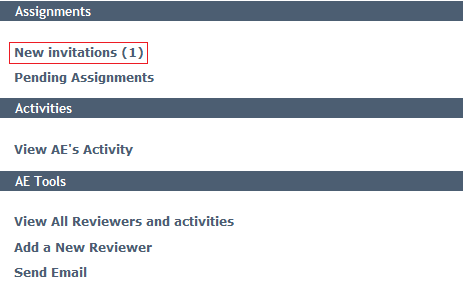Associate Editor Area - Associate Editor Area - Associate Editor Area
When you are invited as Associate Editor for a manuscript you will be notified by a Email and also text massage on your cell phone.
When you login to the website with your user name and password, click on "Associate Editor Area" that is marked by a red number. This red number indicates that you have a task in this area.
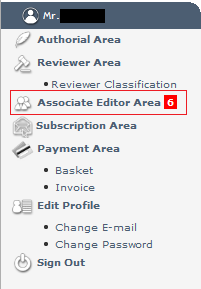
Associate Editor Area - Associate Editor Area - New Invitation
In "Associate Editor Area" click on new invitation. The number in front of each item shows the number of manuscript that you are invite to review as associate editor.
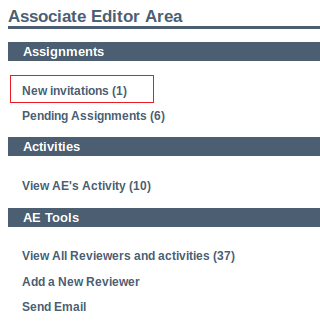
Associate Editor Area - Associate Editor Area - Pending Assigments
In "Pending Assignments" you can find the manuscripts that you are accepted to review but did not complete the review yet.
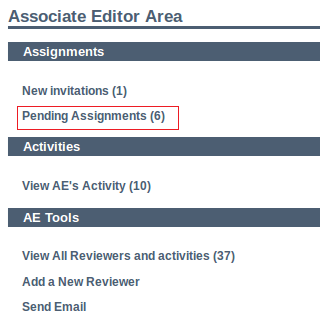
Associate Editor Area - Associate Editor Area - View AEs Activity
"View AEs Activity" you can find the reviews that you completed them.
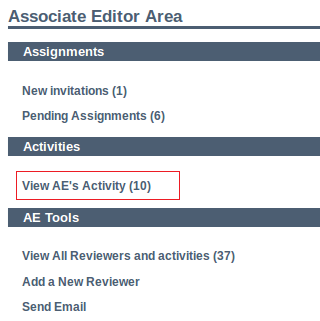
Associate Editor Area - Associate Editor Area - View All Reviewers and Activity
You can click on "View All Reviewers and Activity" to find the reviewers that are good in review (like answer on time).