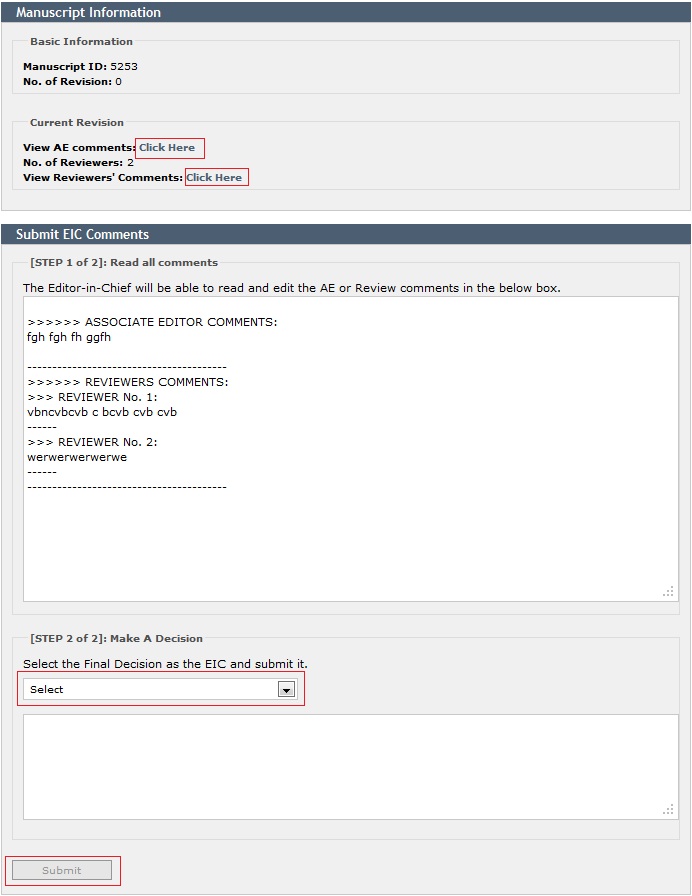Editor in Chief Area - Editor in Chief Area - Editor in Chief Area
Sign in with your account and click on “Editor in Chief Area”
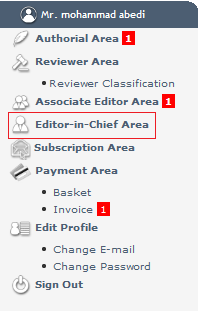
Editor in Chief Area - Editor in Chief Area - New Submission
Click on "New Submission" to see the newly submitted manuscripts.
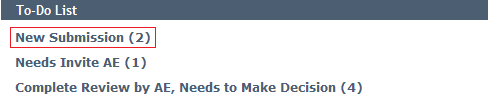
Editor in Chief Area - Editor in Chief Area - Accept for Review
Each article has 3 choices for review action; Fast accept, Fast reject and Accept for Reveiw. If you want to send manuscript for reveiw process you should click on "Accept for reveiw".
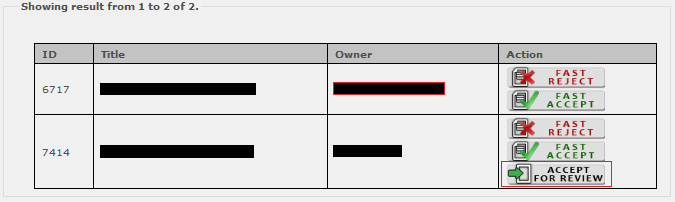
A message will be sent to the author to inform author the manuscript has been accepted for review.
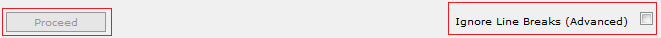
Editor in Chief Area - Editor in Chief Area - Invite Associated Editor
Then you can invite associate editor by clicking on "Invite AE".
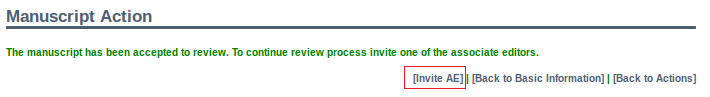
In this step you if you click on "Editor in Chief Area" you can see that the manuscript in "Need invite AE". You also can invite associated editor from this part.
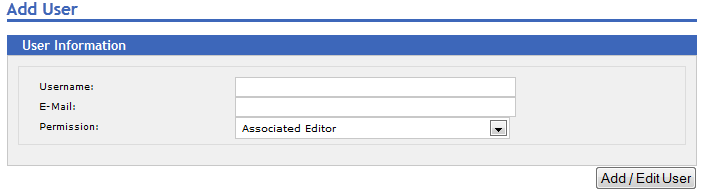
Editor in Chief Area - Editor in Chief Area - Ways to Invite Associated Editor
There are 3 options for inviting associate editor:
1. Invite a new associated editor
2. Search in the registered associated editors of the Journal
3. Select from the list
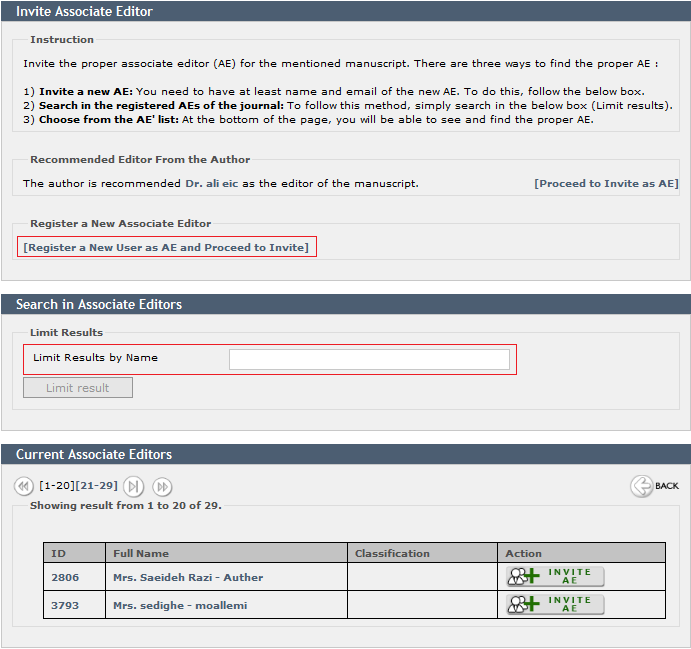
To invite a new associate editor click on [Register a new user as AE and proceed to invite] then write the name and the email of the reviewer.
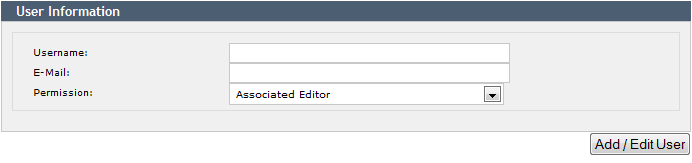
Editor in Chief Area - Editor in Chief Area - Define Number of Reviewers and Deadline
At this step you should determine the number of reviewers and the deadline for review.
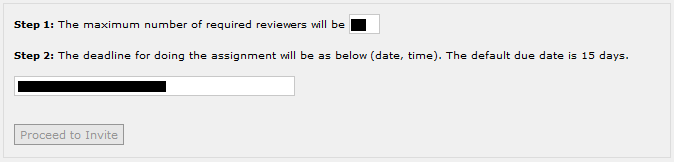
An email will be sent to associated editor to inform the invitation.
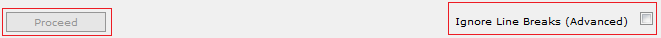
Editor in Chief Area - Editor in Chief Area - Waiting for AE
If you visit the editor in chief area the manuscript is in Review Process in "Waiting for AE".
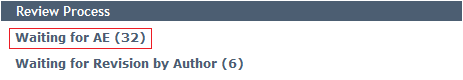
Editor in Chief Area - Editor in Chief Area - Complete Review by AE, Need to Make Decision
When reveiw process completed the manuscript will be seen in "Complete Review by Ae, Needs to Make Decision". Therfore by clicking on it you can submit your final decision.
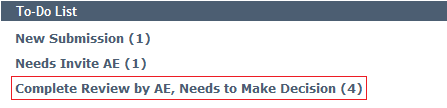
Editor in Chief Area - Editor in Chief Area - Make A Decision
Click on Make a decision.
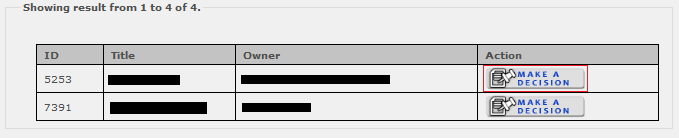
Editor in Chief Area - Editor in Chief Area - Submite EIC Comments
In this step you can find reveiwers and associate editor's decision. Then you can select rhe final decision.